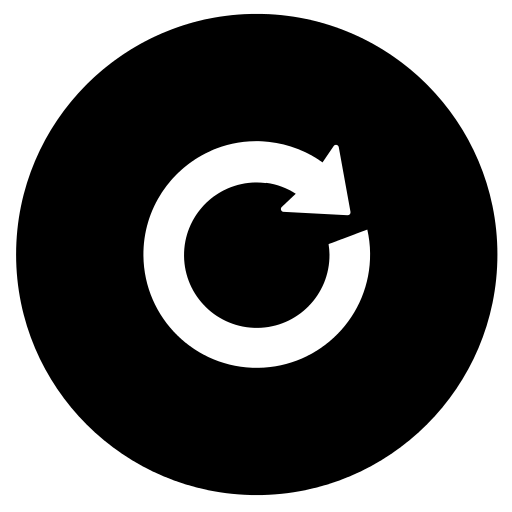Hyperledger on Kubernetes
technical blockchain kubernetes hyperledger fabric openshift programmingGetting started with Hyperledger on Kubernetes
Why?
Recently, I have been following the Hyperledger project and Fabric in particular with fair bit of interest. The current deployment process1 for Fabric Starter Kit uses Docker Swarm.
Kubernetes is a leading platform for automating deployment, scaling, and operations of containerised applications. It is comparable to Docker Swarm in terms of target use cases.
Using Kubernetes would allow Fabric to leverage features like:
- Automatic binpacking
- Horizonta scaling
- Automated rollouts and rollbacks
- Storage orchestration
- Self-healing
- Service discovery and load balancing
- Secret and configuration management
- Batch execution
So this article looks at a simple way to deploy Fabric Starter Kit on a Kubernetes platform. This would be the first step in getting a production-grade Fabric deployment on Kubernetes.
With developer as the primary audience, we will use OpenShift as the underlying platform; as Kubernetes comes bundled in with OpenShift.
What?
Fabric application is composed of functional components distributed as linux containers using Docker packaging format.
Kubernetes is an open-source platform for automating deployment, scaling, and operations of application containers across clusters of hosts, providing container-centric infrastructure.
OpenShift Container Platform - OCP is based on top of Docker containers and the Kubernetes container cluster manager. OCP adds developer and operational management centric tools to enable rapid application development, easy deployment and scaling, and long-term lifecycle maintenance for small and large teams and applications.
How?
Environment
I am using macOS Sierra for development, with following configuration:
- Mac OSX native Docker version 1.12.1
- Client tools version 1.3.1 for OpenShift Container Platform
Steps to deploy fabric-starter-kit on OpenShift/Kubernetes
-
Bring up OpenShift service
oc cluster upFirst time you execute this command it will take sometime as the service might download required OpenShift images
Note the information within –Server Information section
-- Server Information ... OpenShift server started. The server is accessible via web console at: https://192.168.0.7:8443 You are logged in as: User: developer Password: developer To login as administrator: oc login -u system:admin -
Allow the application to run as root or within a privileged container.
Allowing application containers to run as root by default should be strongly discouraged2
-
Login as an administrator
oc login -u system:admin -
Allow the default user to run applications in a privileged mode (or in OpenShift speak, within a privileged security context constraints)3
oc adm policy add-scc-to-user privileged -z default -n myproject -
Logout as administrator and log back in as the default user
oc login -u developer
-
-
Download the docker-compose file for the starter-kit
wget -O docker-compose-fabric-starter-kit.yml https://raw.githubusercontent.com/hyperledger/fabric/master/examples/sdk/node/docker-compose.yml -
Update the downloaded YAML file to ensure appropriate ports are exposed4.
# updated snippet of docker-compose-fabric-starter-kit.yml membersrvc: ports: - "7054:7054" peer: ports: - "7051:7051" -
Import the docker-compose application into OpenShift
oc import docker-compose -f docker-compose-fabric-starter-kit.yml -
Allow member service to be executed with root status
oc patch dc membersrvc -p '{"spec":{"template":{"spec":{"containers":[{"name":"membersrvc","securityContext":{"privileged":true}}]}}}}' -
Allow validating peer service vp0 to be executed with root status
oc patch dc vp0 -p '{"spec":{"template":{"spec":{"containers":[{"name":"vp0","securityContext":{"privileged":true}}]}}}}' -
Give the system couple of minutes to startup the required containers. Then ensure that all the services are up and running.
oc get podsResult should be similar to below:
NAME READY STATUS RESTARTS AGE membersrvc-2-3ft1y 1/1 Running 0 16m peer-2-3p43z 1/1 Running 0 15m starter-1-h8z1d 1/1 Running 1 16m- membersrvc-2-3ft1y is the member service
- peer-2-3p43z is the validating peer service
- starter-1-h8z1d is the fabric-starter-kit service
-
Deploy and execute the sample chaincode5 using Node.js Client SDK within the fabric-starter-kit
oc exec starter-1-h8z1d node appResult should be similar to below:
*** starting HFC sample *** member services address =membersrvc:7054 peer address =peer:7051 DEPLOY_MODE=dev enrolling user admin ... Enrolled JohnDoe successfully deploying chaincode; please wait ... deploy complete; results: {"uuid":"mycc","chaincodeID":"mycc"} invoke chaincode ... invoke submitted successfully; results={"uuid":"85782c59-e192-499f-8a5d-108c4423133d"} invoke completed successfully; results={"result":"Tx 85782c59-e192-499f-8a5d-108c4423133d complete"} querying chaincode ... query completed successfully; results={"result":{"type":"Buffer","data":[57,55]}} -
Investigate logs for the peer validating service
oc logs peer-2-3p43zResult should be similar to:
04:06:46.438 [peer] ProcessTransaction -> DEBU 1128 ProcessTransaction processing transaction txid = mycc 04:06:46.438 [peer] ProcessTransaction -> DEBU 1129 Verifying transaction signature mycc 04:06:46.438 [crypto] Debugf -> DEBU 112a [validator.vp] Tx confdential level [PUBLIC]. 04:06:46.439 [peer] sendTransactionsToLocalEngine -> DEBU 112b Marshalling transaction CHAINCODE_DEPLOY to send to local engine 04:06:46.439 [peer] sendTransactionsToLocalEngine -> DEBU 112c Sending message CHAIN_TRANSACTION with timestamp seconds:1477368406 nanos:439541357 to local engine 04:06:46.439 [consensus/noops] RecvMsg -> DEBU 112d Handling Message of type: CHAIN_TRANSACTION 04:06:46.439 [consensus/noops] broadcastConsensusMsg -> DEBU 112e Broadcasting CONSENSUS 04:06:46.439 [peer] Broadcast -> DEBU 112f Broadcast took 3.096µs 04:06:46.439 [consensus/noops] RecvMsg -> DEBU 1130 Sending to channel tx uuid: mycc 04:06:46.559 [peer] ensureConnected -> DEBU 1131 Touch service indicates no dropped connections 04:06:46.559 [peer] ensureConnected -> DEBU 1132 Connected to: [] 04:06:46.559 [peer] ensureConnected -> DEBU 1133 Discovery knows about: [] 04:06:47.440 [consensus/noops] handleChannels -> DEBU 1134 Process block due to time 04:06:47.440 [consensus/noops] processTransactions -> DEBU 1135 Starting TX batch with timestamp: seconds:1477368407 nanos:440946960 04:06:47.441 [consensus/noops] processTransactions -> DEBU 1136 Executing batch of 1 transactions with timestamp seconds:1477368407 nanos:440946960 04:06:47.441 [crypto] Debugf -> DEBU 1137 [validator.vp] Tx confdential level [PUBLIC]. 04:06:47.441 [chaincode] Deploy -> DEBU 1138 user runs chaincode, not deploying chaincode 04:06:47.442 [state] TxBegin -> DEBU 1139 txBegin() for txId [mycc] 04:06:47.442 [chaincode] Launch -> DEBU 113a chaincode is running(no need to launch) : mycc 04:06:47.444 [state] TxFinish -> DEBU 113b txFinish() for txId [mycc], txSuccessful=[true] 04:06:47.444 [state] GetHash -> DEBU 113c Enter - GetHash() 04:06:47.445 [buckettree] ComputeCryptoHash -> DEBU 113d Enter - ComputeCryptoHash() 04:06:47.445 [buckettree] ComputeCryptoHash -> DEBU 113e Returing existing crypto-hash as recomputation not required 04:06:47.446 [state] GetHash -> DEBU 113f Exit - GetHash() 04:06:47.447 [consensus/noops] processTransactions -> DEBU 1140 Committing TX batch with timestamp: seconds:1477368407 nanos:440946960 04:06:47.447 [state] GetHash -> DEBU 1141 Enter - GetHash() 04:06:47.448 [buckettree] ComputeCryptoHash -> DEBU 1142 Enter - ComputeCryptoHash() 04:06:47.448 [buckettree] ComputeCryptoHash -> DEBU 1143 Returing existing crypto-hash as recomputation not required 04:06:47.448 [state] GetHash -> DEBU 1144 Exit - GetHash() 04:06:47.449 [indexes] addIndexDataForPersistence -> DEBU 1145 Indexing block number [5] by hash = [6132347bf82b609e6f28c5c8c98627f36cc4b7b64c713bc36af79aafc9ef4d8851ec66c28d7eb6bfec5e04d811e39cd6377f2cda8b2dce55bd6628b41e5fbd61] 04:06:47.449 [state] AddChangesForPersistence -> DEBU 1146 state.addChangesForPersistence()...start 04:06:47.449 [state] AddChangesForPersistence -> DEBU 1147 Adding state-delta corresponding to block number[5] 04:06:47.449 [state] AddChangesForPersistence -> DEBU 1148 Not deleting previous state-delta. Block number [5] is smaller than historyStateDeltaSize [500] 04:06:47.450 [state] AddChangesForPersistence -> DEBU 1149 state.addChangesForPersistence()...finished 04:06:47.450 [ledger] resetForNextTxGroup -> DEBU 114a resetting ledger state for next transaction batch 04:06:47.450 [buckettree] ClearWorkingSet -> DEBU 114b Enter - ClearWorkingSet() 04:06:47.451 [ledger] CommitTxBatch -> DEBU 114c There were some erroneous transactions. We need to send a 'TX rejected' message here. 04:06:47.451 [consensus/handler] CommitTxBatch -> DEBU 114d Committed block with 1 transactions, intended to include 1 04:06:47.451 [consensus/noops] getBlockData -> DEBU 114e Preparing to broadcast with block number 6 04:06:47.451 [consensus/noops] getBlockData -> DEBU 114f Got the delta state of block number 6 04:06:47.451 [consensus/noops] notifyBlockAdded -> DEBU 1150 Broadcasting Message_SYNC_BLOCK_ADDED to non-validators 04:06:47.452 [peer] Broadcast -> DEBU 1151 Broadcast took 3.795µs
This proves how easy it is to start developing chaincode applications5 to run on Fabric network.
Next steps
- Use the fabric-starter-kit and run it as a standalone app in an external OpenShift project
- Get the peer and member services to run with non-root privilege
Footnotes
-
The current starter-kit uses an application defined within docker-compose.yml ↩
-
Architecting containers: First article in a series of four(4) ↩
-
myproject is the project created by default. oc login -u developer command tells you which project you are using ↩
-
An example of the updated YAML file is (available on github)[https://raw.githubusercontent.com/finiteloopme/hyperledger-on-kubernetes/master/docker-compose-fabric-starter-kit.yml] ↩
-
Chaincode is an application-level code stored on the ledger as part of a transaction. ↩ ↩2