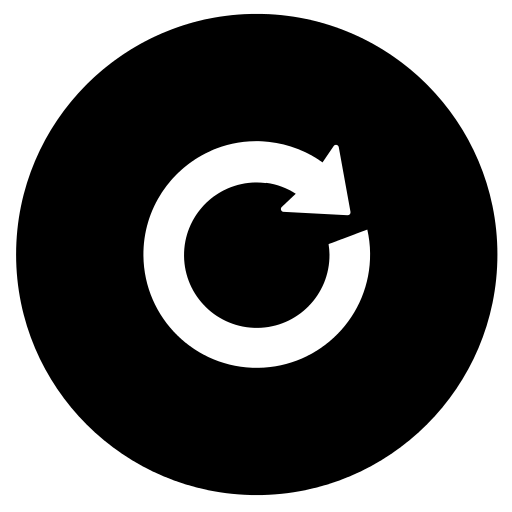Developing APIMan using Docker
technical how to apiman docker mac os xDeveloper’s guide to start working with APIMan
What is APIMan?
APIMan is an open source project for developing an API management solution.
About this article
APIMan has a very interesting value proposition. Developing features, add-ons is a very effective way of getting started with a project. I couldn’t find a easy documented way to get started with APIMan - purely from a development perspective. Hopefully this article will help a developer to get started quickly with development on APIMan project.
Core features of APIMan are:
- API governance: flexible, policy-based runtime governance of the API. Ability to offer same API through multiple plans, allowing different levels of service to different API consumers.
- Rich management layer: REST API and separate UI to manage/configure not only APIs but also the applications that consume them.
- Easily embeddable: a very small footprint allows to embed API Management Policy Engine in any application.
- Fully asynchronous: the runtime engine’s API is fully asynchronous and is designed to run equally well in both a standard Java EE environment and newer async runtimes like Vert.x.
Running APIMan in a docker container
JBoss community maintains a docker image specifically for APIMan project. Using this docker image is one of the easiest ways to get started with APIMan.
# Download the APIMan docker image
docker pull jboss/apiman-wildfly
# Run APIMan in a docker container
docker run -it -p 8080:8080 -p 8443:8443 jboss/apiman-wildfly
If you are using Mac OS X, make sure that you access the docker container using the IP address of Docker default machine, instead of localhost
Developing APIMan using docker
First thing we want to do is build a docker container with development friendly APIMan preconfigured. Then we want to deploy the custom developed artifacts to this container.
-
Fork the github project for APIMan related docker image.
My fork resides at: https://github.com/finiteloopme/apiman-wildfly-docker
-
Next git clone our fork so that we can make development specific changes to the APIMan dockerfile.
git clone https://github.com/finiteloopme/apiman-wildfly-docker -
Make a copy of Dockerfile as Dockerfile-devel. Make following changes to the devel dockerfile.
# Add an admin user so that we can deploy our code (java artifacts) RUN /opt/jboss/wildfly/bin/add-user.sh root Root!23 --silent # Start/bind the management service to the local IP CMD ["/opt/jboss/wildfly/bin/standalone.sh", "-b", "0.0.0.0", "-bmanagement", "0.0.0.0", "-c", "standalone-apiman.xml"]At the time of writing this article, the jboss/apiman-wildfly uses Java 7. Where as the latest (master branch) of APIMan requires Java 8. There is an open issue and a corresponding pull request on github to upgrade docker image to use Java 8.
In the meantime, please use the dockerfiles available at https://github.com/finiteloopme/apiman-wildfly-docker
-
Build the new docker image
# Change the directory to Dockerfile-devel file location docker build --file=Dockerfile-devel --tag=jboss/apiman-devel . -
Start the docker container
docker run -p 8080:8080 -p 8443:8443 -p 9990:9990 -it jboss/apiman-devel -
Add the wildfly-maven-plugin configuration to APIMan parent pom file.
<properties> ..... <!-- Wildfly deploy configuration --> <version.wildfly.deploy.plugin>1.1.0.Alpha4</version.wildfly.deploy.plugin> <wildfly.deploy.hostname>dockerhost</wildfly.deploy.hostname> <wildfly.deploy.mgmt.port>9990</wildfly.deploy.mgmt.port> <wildfly.deploy.username>root</wildfly.deploy.username> <wildfly.deploy.passwd>Root!23</wildfly.deploy.passwd> .... <properties> <build> <pluginManagement> <plugins> ... <!-- Wildfly plugin to deploy artifacts --> <plugin> <groupId>org.wildfly.plugins</groupId> <artifactId>wildfly-maven-plugin</artifactId> <version>${version.wildfly.deploy.plugin}</version> <configuration> <!-- Force the application to be redeployed if it already exists --> <force>true</force> <filename>${project.build.finalName}.${project.packaging}</filename> <hostname>${wildfly.deploy.hostname}</hostname> <port>${wildfly.deploy.mgmt.port}</port> <username>${wildfly.deploy.username}</username> <password>${wildfly.deploy.passwd}</password> </configuration> </plugin> ... </plugins> </pluginManagement> </build>On Mac OS X, please add a hostname for the docker host in ‘‘/etc/hosts’ file. And use this hostname while configuring the wildfly-maven-plugin. Simply using IP address will result in an error.
-
Execute mvn wildfly:deploy on the project (maven module) and the appropriate artifact will be deployed to the target environment configured in step 6.